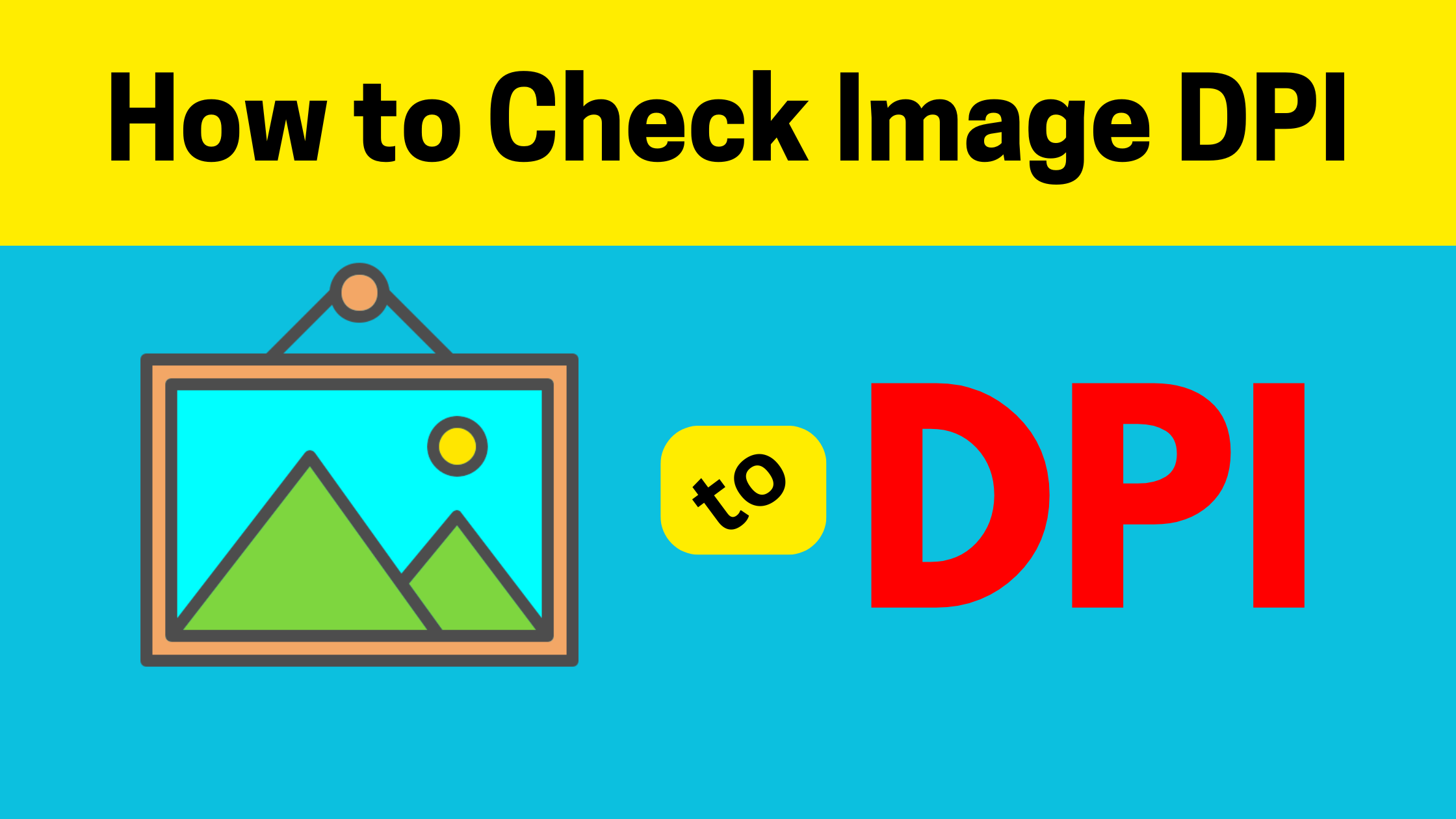
How to Check Image DPI: determine image DPI, image DPI Converter & Change image DPI
How to Check Image DPI: If you are working with images for printing or digital use, understanding DPI (Dots Per Inch) is crucial. DPI determines the resolution and quality of an image. Higher DPI means better clarity, especially for printed images. Today in this blog I will tell you how you can check DPI of any image, determine image DPI, image DPI Converter and change image DPI.
What is DPI in an Image ?
DPI (Dots Per Inch) refers to the number of dots printed in a linear inch of an image. It is commonly used in printing and scanning to measure resolution. Here’s why DPI matters:
Higher DPI (e.g., 300 DPI): provides sharp, high-quality prints.
Lower DPI (e.g., 72 DPI): is suitable for digital screens.
Changing DPI without affecting image quality requires careful resizing.
How to Check Image DPI
I will tell you how you can check the DPI of your image: -
How to Check Image DPI on Windows
If you are using a Windows PC, follow these steps to check an image’s DPI:
1.Right-click on the image file.
2. Select Properties.
3.Go to the Details tab.
4. Look for the Horizontal Resolution and Vertical Resolution – these values indicate the DPI.
How to Check Image DPI on Mac
Mac users can check DPI using the built-in Preview app:
1.Open the image in Preview.
2.Click on Tools in the menu bar.
3.Select Show Inspector (or press `Command + I`).
4.Click on the Info tab and check the DPI under Image DPI.
How to Check Image DPI Online
If you don’t want to install any software, you can use online tools:
1.Visit websites Convertimagehub.com
2.Upload your image.
3.The tool will display the DPI information instantly.
How to determine image DPI
how to determine image dpi To determine the dpi of the image, you will find Google and many other sites which are paid. I will tell you that you can easily determine the dpi of the image with the help of convertimagehub. This site is absolutely free and secure. It keeps all your data secure and this tool is also very easy to use. Just upload the image and determine the dpi as per your requirement. Let us know how to change the dpi of the image with the help of convertimagehub.
1.Visit websites Convertimagehub.com
2.Upload your image.
3.As soon as you upload the image, your image will show on the side and along with that, the original dpi, kb and resolution of your image will also be visible.
4.You can enter the width and height of the image in the box.
5.You can also enter the resolution and quality of the image. After that, you can download the image by clicking on the submit button.
How to Convert image DPI & Change image DPI
Now converting and changing the DPI of the image has become much easier than before, just upload the image and change the dpi of the image in one click. If you have any type of image and it is in any format, then you can change it in seconds. So let's know how to convert the DPI of the image.
1.Visit websites Convertimagehub.com
2.Upload your image.
3.As soon as you upload the image, your image will show on the side and along with that, the original dpi, kb and resolution of your image will also be visible.
4.You can enter the width and height of the image in the box.
5.You can also enter the resolution and quality of the image. After that, you can download the image by clicking on the submit button.
Contact Us
Reach out to us for any inquiries or feedback.
India
publicationhelp2024@gmail.com
www.convertimagehub.com